Year after year, competition in the app stores only grows higher. With approximately 30,000 apps being submitted to the Apple App Store each month, and even more to the Google Play Store, the amount of developers fighting for users’ attention is enough to put the pressure on any developer.
Despite the high numbers of available apps, approximately 51% of mobile users download zero apps each month. Yes, you read that correctly: zero. Coming in a not-so-close second is 13% of users who download one app a month.
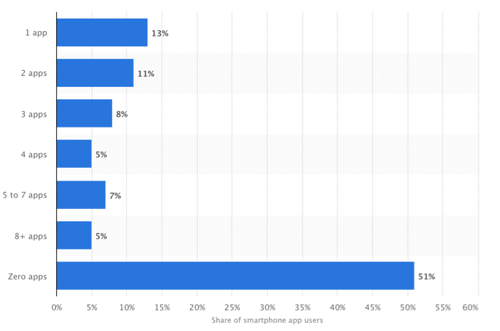
With these numbers in mind, how can a developer improve their chances of attracting the 49% of users who are downloading every month? Or better yet, what can developers do to grab the attention of the 51% of users who aren’t downloading?
Most of the time, the user is not to blame for the lack of downloads. In fact, the app itself usually isn’t the problem either. In most cases, the issue lies in there being a lack of awareness. Developers must make sure that their app is visible for users to find it. If these developers take advantage of tools like App Store Optimization (ASO), they can make their app more visible and drastically boost their rankings within their respective category.
Breakdown of ASO
ASO is a strategy that developers use to optimize their app’s metadata to boost their rankings in the Google Play Store and App Store. By improving ranking, the app becomes more easily discoverable in the app stores. This helps developers have a better understanding of what attracts their users and what doesn’t. Once they do have an understanding of their current market, they can build a bullet-proof strategy for long-term success.
- App Title
An app’s title can be easily overlooked or oversimplified. While it’s important to maintain brand identity, it must also incorporate high-volume keywords. Keywords are essential to improving an app’s discoverability because they are what users use to search and help translate the app’s core features.
Regardless of which app store the app is deployed on, the title is a small amount of characters that needs to be used wisely. For the App Store, developers are limited to 30 characters. If they’re on the Google Play Store, they’re limited to 50 characters.
- Keywords
Targeting the right keywords can break or break an app’s chances of increasing visibility. Keywords can be used in the title, subtitle (iOS), promotional text (iOS), short description (GP) or long description. It’s important to not become too attached to the first keywords that come to mind, as they might turn out to be low volume or not relevant to the app at all. If developers target keywords that are too irrelevant or low volume, their app is less likely to appear in user searches.
It’s important to keep current user trends in mind when choosing these keywords as well. Just as the app stores are always changing, so are users. Typically, though, most will search for apps in 2-3-word phrases. For example, if they are looking for a casual game, they could either search “clicker game,” “tapping game” or “fun casual game”.
- Description
The description gives developers a chance to push for final conversions and rank for more keywords. If a user wants to know more about what an app does, they’ll turn to the description to get a better idea.
In addition, the description serves as a larger area to incorporate more keywords. While the title areas in both the Google Play Store and the App Store serve as main hubs for keywords, there’s only so many characters to work with. In the larger descriptions, developers have 4,000 characters at their disposal. However, it’s not recommend to stuff too many keywords into the description as it could possibly lead to the app getting flagged or even removed.
- Creatives
The metadata that contains keywords are what puts the app in front of a user, but the creatives (icon, screenshots and preview video) are what will entice them. These consist of an app icon, screenshots, a preview video and a feature graphic (Google Play).
When designing creatives, it’s important to remember that the app’s core features need to be neatly presented, but to also make them unique and stand out against the competition. A user spends only 3-5 seconds looking at an app listing, so creatives play an extremely crucial role in hooking a user’s interest.
However, creatives are not all created equally. Some developers might find that portrait screenshots perform better with their users, or in some certain categories, like gaming apps, landscape screenshots convert better. This is why it is important to always A/B test creatives to see what performs best and converts the most users.
Key Takeaways
Implementing a solid ASO strategy is non-negotiable for any developer who wants to ensure they are boosting their rankings in the app stores. Developers can increase their chances of conversion by targeting high volume keywords and ensuring that their creatives are both unique and attractive enough to entice users.
By incorporating an ASO strategy, developers are more like to hook those 49% of users download apps each month. When it comes to the other 51%, ask yourself how are you making sure that your app stands out?

Tiffany brings creativity, adapts quickly to new tools, and leads atomic design principles to enhance UI/UX efficiency.
Read more Articles by this Author
