Consistency in Apps: Drive Trust, Reliability, and Engagement
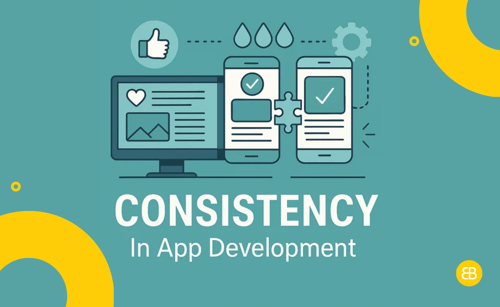
Consistency in app development means ensuring your app’s design, behavior, and messaging remain uniform across all screens, interactions, and user journeys.
Why Consistency Matters
-
Builds trust by offering a predictable and reliable experience
-
Reduces confusion and support queries caused by inconsistencies
-
Improves usability by helping users quickly learn the app
-
Strengthens your brand through consistent visual identity and tone
-
Makes future updates smoother with scalable design systems
When to Use Consistency
-
Reviewing UI patterns, brand voice, or design systems
-
Conducting UX audits or usability tests
-
Writing handover documentation for product teams
-
Standardising development with multiple teams
-
Ensuring marketing and in-app content are aligned
Real-World Example
In the project, we prioritised consistency in both design and functionality. This not only made the user journey smoother but also reinforced the client’s brand trust and professionalism.
Founder Insight
Small inconsistencies in layout, messaging, or button behavior might seem harmless—but they erode trust fast. Build confidence by delivering the same great experience everywhere.
Key Metrics / Concepts
-
UI Consistency Score – Measures visual uniformity across the app
-
Navigation Consistency – Evaluates whether similar actions lead to similar outcomes
-
Brand Consistency – Checks alignment of voice, colors, fonts across all platforms
Tools & Technologies
-
Figma Libraries – Reusable components for design consistency
-
Style Guides & Design Systems – Centralised rules for layout, color, typography
-
Linting Tools – Automatically enforce consistent code formatting
What’s Next?
AI is starting to assist in maintaining consistency by auto-suggesting design components and alerting teams to UI discrepancies. Component-based design is also becoming standard for scalable consistency.
Related Terms
Helpful Resources
Want to Ensure Your App Is Consistent Across All Touch Points?
Book a discovery call with our team and we’ll help you assess and improve your product experience.