Interface Guidelines: Best Practices and Standards
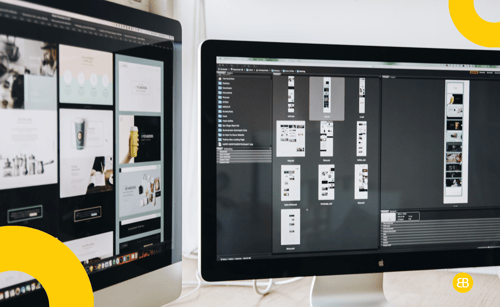
Interface guidelines are the official design rules provided by platforms (like Apple or Google) that help ensure your app looks and works the way users expect on their devices.
Why It Matters
Why Founders Should Care About This Term:
- Ensures your app passes app store reviews and avoids costly rejections.
- Improves user trust and usability by following familiar patterns.
- Reduces development time by offering clear design and interaction standards.
Use This Term When...
- Designing your app’s UI for iOS or Android platforms.
- Preparing for app store submission and compliance checks.
- Reviewing the consistency of buttons, navigation, and gestures.
- Collaborating with UI/UX designers and front-end developers.
- Localizing your app or designing for accessibility.
Real-World Example
In one of our projects, we followed Apple’s Human Interface Guidelines to design intuitive navigation for iOS users. This helped us achieve faster App Store approval and increased customer retention.
Founder Insight
Ignoring interface guidelines might save time upfront but can lead to app store rejections and confused users later. These standards aren’t limitations — they’re shortcuts to great UX.
Key Metrics / Concepts
- App Review Rejection Rate – Often tied to violations of platform guidelines.
- Design Consistency Score – Internal audits can track adherence to guidelines.
- Time to Approval – Faster if the app follows platform interface rules.
Tools & Technologies
- Apple Human Interface Guidelines (HIG) – Official design rules for iOS apps.
- Material Design by Google – Android’s UI framework and pattern guide.
- Figma/Sketch Templates – Prebuilt UI components that match platform guidelines.
What’s Next / Future Trends
Interface guidelines are evolving to support foldable devices, dark mode, gesture-first navigation, and accessibility by default. Future guidelines will focus heavily on cross-device continuity and inclusive design.
Related Terms
- UI Design – The actual creation of the interface that follows these rules.
- Accessibility – Often a major focus within interface guidelines.
- Human-Centered Design – The philosophy behind many UI standards.
- App Store Optimization – Tied to approval processes influenced by design compliance.
- Responsive Design – Needed to meet guidelines across screen sizes.
Helpful Videos / Articles / Pages
- 36 Insights from Apple Human Interface Guidelines
Call to Action
Not sure if your app meets the latest platform interface guidelines? Book a discovery call with our UI experts — we’ll help you pass app store checks with confidence.