Labeling: Enhance User Understanding and Improve App Navigation UX
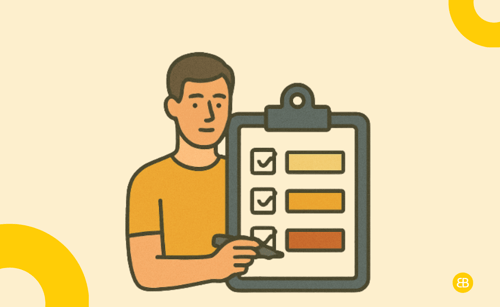
Labeling in app development means using clear, consistent text or icons to describe buttons, fields, and other UI elements so users know exactly what to do.
Why It Matters
Why Founders Should Care About This Term:
-
Boosts usability by helping users navigate your app quickly.
-
Improves accessibility for screen readers and users with disabilities.
-
Reduces support queries by making actions clear.
-
Increases conversions by guiding users toward the right actions.
Use This Term When...
-
Designing UI components like buttons, forms, and menus.
-
Writing UX copy for onboarding, actions, and notifications.
-
Testing your app for clarity and accessibility.
-
Reviewing app screens for consistency before launch.
-
Applying localisation or translation for global users.
Real-World Example
In one of our projects, we improved user flows by relabeling vague buttons like ‘Next’ to specific actions like ‘Review Your Plan’. This reduced user drop-off during onboarding by 15%.
Founder Insight
Poor labeling is one of the top causes of user confusion. If users have to guess what a button does, they probably won’t click it. Test your labels like you test your features.
Key Metrics / Concepts
- Tap-through Rate – Shows how effective button labels are.
- Error Rate – Tracks how often users choose the wrong action.
- Accessibility Score – Assesses clarity for assistive technologies.
Tools & Technologies
-
Figma – Used to design and test label placement in UI mockups.
-
VoiceOver/TalkBack – Screen readers that depend on clear labels.
-
Accessibility Scanner – Audits label use for mobile apps.
What’s Next / Future Trends
AI and voice interfaces are shifting how labeling works — instead of static text, apps are beginning to personalise labels based on user behaviour and context. But clarity will always be king.
Related Terms
- Accessibility – Labeling is essential for screen readers.
- UI Design – Labels are core to clear interfaces.
- UX Writing – Where good labeling starts.
- Interface Guidelines – Standards for consistent labeling.
- Contextual Awareness – Helps decide what to label and how.
Helpful Videos / Articles / Pages
Call to Action
Not sure if your app labels are helping or hurting? Book a discovery call — we’ll walk you through a UX review and get it right.