Wireframes in App Development: Designing Effective Layouts
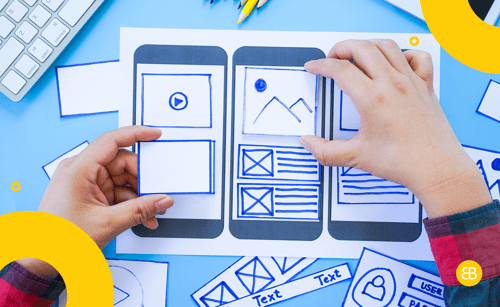
Wireframes are simple, black-and-white layouts that show the basic structure and flow of your app’s screens — like a blueprint before full design begins.
Why It Matters
- Clarifies functionality and layout early, reducing costly design revisions later.
- Speeds up alignment between founders, designers, and developers.
- Focuses feedback on structure before colours and images distract from usability.
- Supports faster decision-making on what features and flows are essential.
- Lays the groundwork for UX testing before development starts.
Use This Term When...
- You’re in early planning or UX design stages of app development.
- Reviewing the app’s layout, navigation, and content structure.
- Working with designers to prioritise user tasks on each screen.
- Testing user journeys with basic visual flows.
- Aligning stakeholders before starting UI design or development.
Real-World Example
In one of our projects, we created detailed wireframes to map out the app’s structure and user flows before moving into design. This helped align stakeholders, reduce revisions, and ensured a user-centric layout from the start.
Founder Insight
Many founders want to skip wireframes to “save time” — but jumping into design too soon often leads to wasted effort and unclear UX. Wireframes are your app’s skeleton: skip them and you risk building on shaky ground.
Key Metrics / Concepts
- User Flow Clarity – How easily users can navigate through tasks.
- Content Placement Accuracy – Ensures key info appears where users expect.
- Iteration Speed – Wireframes enable rapid testing and changes.
- Feedback Cycles – Faster review loops lead to better final designs.
Tools & Technologies
- Figma – Great for both low-fi and high-fi wireframing in real-time collaboration.
- Balsamiq – Ideal for quick, low-fidelity wireframes that focus on layout.
- Sketch / Adobe XD – Often used for more detailed wireframes and prototypes.
What’s Next / Future Trends
Wireframes are becoming more dynamic, with interactive flows and real-time feedback loops. AI is also helping auto-generate wireframes based on prompts or content, streamlining early-stage design.
Related Terms
Mockups – More polished versions of wireframes with colours and visual design.
UX Design – Wireframes are a core part of UX planning.
UI Design – Follows after wireframes are approved.
Prototype – Interactive version that builds on wireframes to simulate real use.
Design Sprints – Often include wireframing as a key activity.
Helpful Videos / Articles / Pages
Blog: App Development: How to Approach Your App Wireframes
Call to Action
Not sure where to begin with app layout? Let’s walk through wireframes together — book a session to shape your idea into something functional and user-focused.