Accessibility in Digital Products: Principles & Best Practices
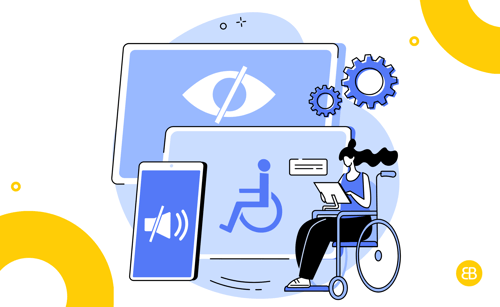
Accessibility means designing and building apps that everyone can use—regardless of ability. It covers visual, auditory, motor, and cognitive considerations, from colour contrast and text size to voice control and screen-reader support.
Why Accessibility Matters
A short paragraph first: Accessible design is not a “nice-to-have”; it’s a growth lever and a legal safeguard.
-
Expand your user base – One in five people lives with a disability; inclusive apps reach them.
-
Improve overall UX – Features like clear layouts and keyboard shortcuts benefit every user, not just those with impairments.
-
Stay compliant – Meeting standards such as WCAG and local disability acts avoids legal risk.
-
Boost brand reputation – A public commitment to inclusivity signals empathy and modernity.
-
SEO advantages – Semantic structure, alt text, and clear hierarchy help search engines as much as screen readers.
When to Use Accessibility
You’ll want to implement accessibility when:
-
Mapping out UI/UX requirements or design systems.
-
Choosing color palettes, typography sizes, or icon sets.
-
Defining "done" criteria for QA, including assistive technology checks.
-
Conducting user testing with diverse ability groups.
-
Writing project proposals that mention WCAG, ADA, or EN 301 549 compliance.
Real-World Example
For one of the safety-training platforms we developed, we hit WCAG 2.1 AA by adding voice guidance, high-contrast themes, and oversized tap targets. The client saw a 14% lift in course completion among users aged 55+—proof that accessibility can drive KPIs.
Founder Insight
Retro-fitting accessibility is pricey and patchy. Bake it in early—run automated contrast checks in Figma, add semantic labels in code reviews, and include screen-reader scripts in your testing pipeline from sprint one.
Key Metrics & Concepts
| Metric / Concept | Why It Matters |
|---|---|
| Contrast Ratio | Ensures text is readable against its background. |
| Keyboard Navigation | Confirms every action is possible without a mouse or touch. |
| Screen-Reader Compatibility | Validates that voice tools correctly interpret UI elements. |
| Touch Target Size | Larger buttons aid users with motor limitations. |
| Alt-Text Coverage | Describes images for users who can’t see them. |
-
Accessibility Scanner (Android) – Flags UI issues on-device.
-
VoiceOver (iOS) & TalkBack (Android) – Built-in screen readers for manual testing.
-
Colour Contrast Analyzer – Quick pass/fail for text and background pairs.
-
Axe DevTools – Browser plugins for automated WCAG checks.
-
WCAG Quick Reference – Official guidelines and success criteria.
What’s Next?
AI is starting to auto-generate alt text, live captions, and personalised UI adjustments. Expect adaptive interfaces that learn individual preferences—font weight, colour themes, even gesture sensitivity—making accessibility feel seamless rather than add-on.
Related Terms
Helpful Resources
Need an Accessibility Audit?
Wondering if your app meets accessibility standards? Book a discovery call with EB Pearls and get a tailored accessibility audit plus an action plan—before costly rework comes knocking.